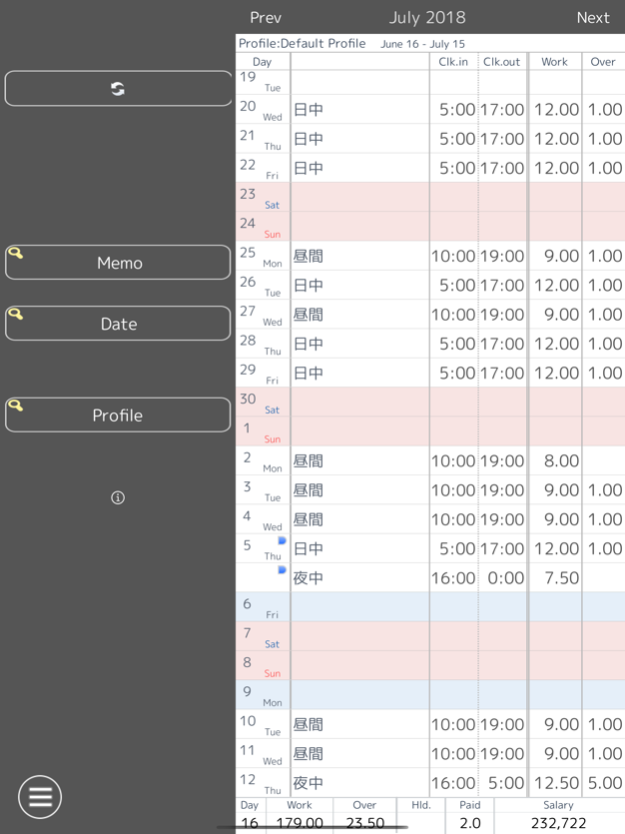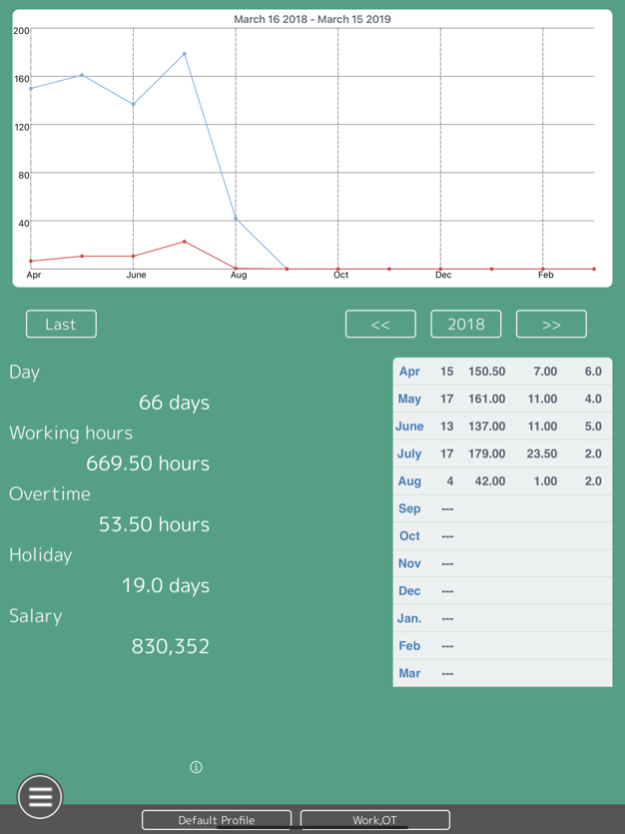P-Time RecV2 3.12.13
Continue to app
Free Version
Publisher Description
P-Time Rec V2 supports hourly wage shift work time management
"Work Log" you are using in all over the world.
We reorganized for shift work based on "Work Log"
Please try using this first.
※Up to the recording of 40 (shift) days, you can use it without function restriction
· Usually, just tap on the buttons for work and leave
· There is no limit on the number of shift that can be registered on the 1st
· It is compiled as "profile" for each work place, profile can be registered without restriction
· The aggregation period can be 1 week, 2 weeks, half moon, 4 weeks, 1 month unit can be selected
· Payroll method can be aggregated by shift and time zone
· Easy to compare with previous year on graph display
· Since summary data can be exported as CSV, it is convenient for daily report and monthly report creation
· You can record notes and expense books
· Round the time can be recorded in 1, 5, 10, 15, 30 minutes (selection)
· Three types of time rounding methods
· You can set the number of days off for holidays. Paid setting You can check the number of days remaining on your vacation every time you digest. Salary allowance can also be set
- Fixed holiday setting. Attendance on regular holiday is automatically calculated by multiplying the premium rate by extra attendance on holidays.
· Calculation of allowance is also available. Payment unit can be set for totaling period, daily unit, shift common, shift individually
· Break time can be set for each shift. Even if the break time is divided finely
May 1, 2022
Version 3.12.13
Compatible with various screens
Support for Dropbox processing
Bug fixes
About P-Time RecV2
P-Time RecV2 is a free app for iOS published in the Office Suites & Tools list of apps, part of Business.
The company that develops P-Time RecV2 is Manabu Hirata. The latest version released by its developer is 3.12.13.
To install P-Time RecV2 on your iOS device, just click the green Continue To App button above to start the installation process. The app is listed on our website since 2022-05-01 and was downloaded 4 times. We have already checked if the download link is safe, however for your own protection we recommend that you scan the downloaded app with your antivirus. Your antivirus may detect the P-Time RecV2 as malware if the download link is broken.
How to install P-Time RecV2 on your iOS device:
- Click on the Continue To App button on our website. This will redirect you to the App Store.
- Once the P-Time RecV2 is shown in the iTunes listing of your iOS device, you can start its download and installation. Tap on the GET button to the right of the app to start downloading it.
- If you are not logged-in the iOS appstore app, you'll be prompted for your your Apple ID and/or password.
- After P-Time RecV2 is downloaded, you'll see an INSTALL button to the right. Tap on it to start the actual installation of the iOS app.
- Once installation is finished you can tap on the OPEN button to start it. Its icon will also be added to your device home screen.